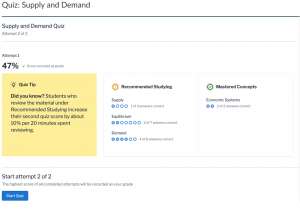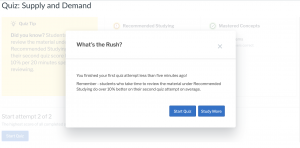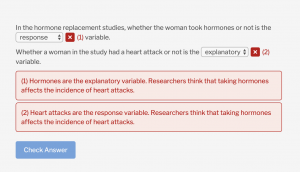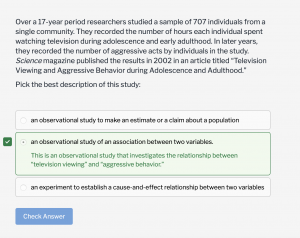By David Wiley, Chief Academic Officer
In 2014, Lumen was selected as a winner of the Bill and Melinda Gates Foundation’s Next Generation Courseware Challenge competition. This funding gave us time and space to think about what the characteristics and design of “next generation courseware” might look like. The result of this process, our Waymaker open courseware, synthesizes a wide range of research on effective teaching and learning. Almost five years later, tens of thousands of students have benefited from using Waymaker.
Because Lumen’s first commitment is to improving student learning, we’re deeply committed to empirical research about how students learn with our courseware and we’re actively engaged in continuous improvement so that students are learning more each semester. Perhaps the most important lesson we’ve learned through this process is that it doesn’t matter how many research-based features are built into courseware if students don’t engage with them.
For example, as we have looked at how students use Waymaker, we’ve found that many of them are overlooking one of its most powerful features. Waymaker implements a form of mastery learning in which students have multiple attempts on dynamically generated end of module quizzes. After their first quiz attempt, Waymaker provides students with immediate feedback about where they struggled and what they should study before their second quiz attempt. However, many students aren’t accustomed to having a second chance on their quizzes and don’t know how to use these opportunities effectively – leading many students to take their first and second quiz attempts back to back without taking advantage of the opportunity to study before taking the quiz a second time.
New Updates to Waymaker
So last week we rolled out new features to help students better take advantage of some of the mastery learning opportunities Waymaker provides.
The first is a giant, attention-grabbing yellow alert box that helps students understand that studying between quiz attempts is both encouraged and will likely improve their score on their second attempt. The messages contained in this box are based on historical Waymaker data.
The second feature is an improvement to the way the Recommended Studying section is presented. Students can now see exactly which sections they should go back and study, how many items associated with that topic were on the quiz, and how many of those items they got correct. (While their next quiz attempt will be comprised of different items, the distribution of items per topic will be similar on their second quiz.)
The third new feature is a message targeted specifically at those students who finish their first quiz attempt and immediately try to begin their second quiz attempt. It encourages students to stop and take a few minutes to study before attempting the quiz again. For students who want to go directly on to the quiz anyway, the Start Quiz button allows them to ignore the suggestion. (This is a classic nudge in the Thaler and Sunstein sense of the word – cheap to deliver, truthful in its content, and easy to ignore.)
In addition to these new features related to mastery learning in Waymaker, we’re also rolling out new designs that improve the way we provide feedback to students in our online interactive practice activities. Providing immediate, response-specific feedback – both when students get their practice right and when they get it wrong – provides a powerful opportunity for students to correct understandings before moving on.
We’re super excited about these new features and feel confident that they will help improve student learning. Watch for more new Waymaker features to come in the future as part of our continuous improvement work.